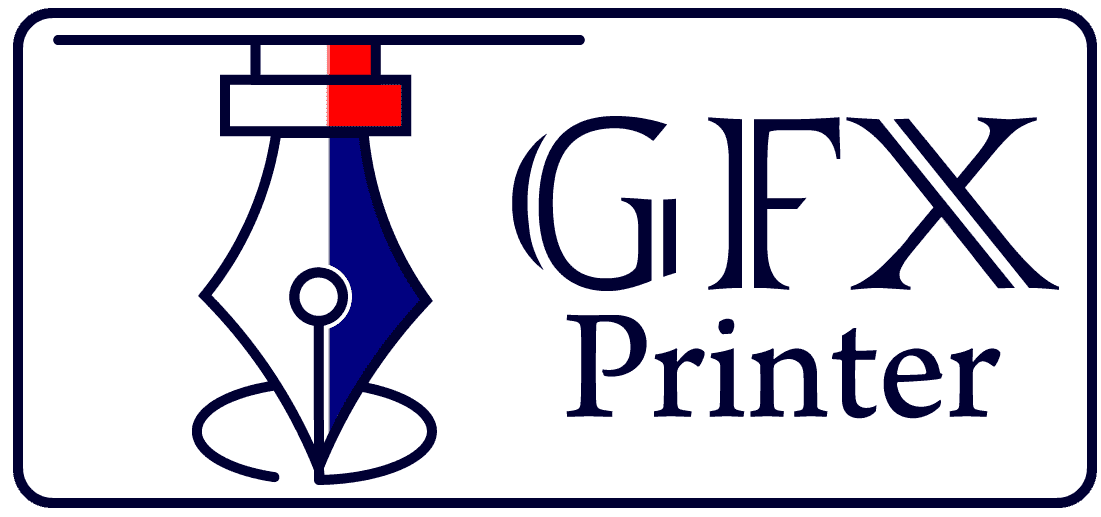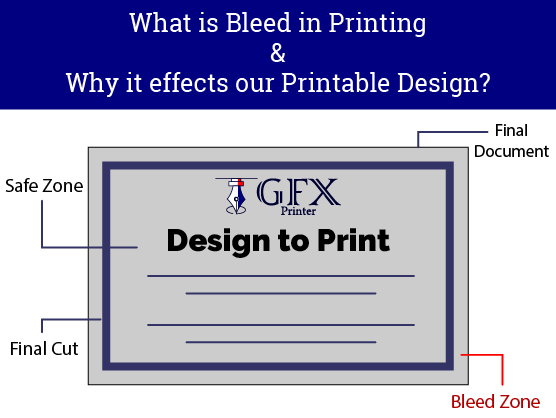In this post, we learn all things about Bleed.
It’s always best to have an idea of what your printable document is going to look like before you design. In this blog, you will learn the basics of How to Set up Bleed? And how does that affects your design?
What is Bleed?
When your design is going to print out, it is important to take into account the Bleed. The Bleed is the area where your design extends beyond the edge of the paper. This is significant because it allows for a margin of error when cutting the paper down to size. Without Bleed, you run the risk of your design being cut off at the edges.
How to Set up Bleed?
When it comes to printing your documents, one of the most essential factors to consider is Bleed. Bleed is the term used to describe when printed images or colors extend past the edge of a document. This is significant to take into account because it ensures that your document prints correctly & without any white space on the edges.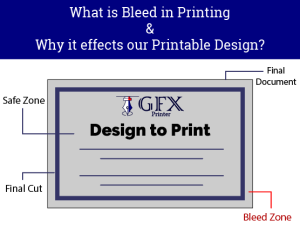
To set up Bleed in your document:
- First, open up your chosen software program and create a new document. The size of your design will depend on what you are printing, but Bleed must add into account when setting up your file. For example, if you are creating a flyer that printed at 8.5”x11” size, you would want to create your document at 8.75” × 11.25”. When the flyer is cut down to its final size, the extra 25″ on either side provides for bleed.
- Next, add in your content, as usual, taking care not to place anything too close to the edge of the document. Once everything is in place, export or save your file as a PDF, so it’s ready for printing. And that’s it! Now you know how to set up Bleed for your next print project!
In order to create the Bleed, you will need to make sure your document is the correct size. The bleed must set up at 0.125” on all sides. To do this, go to File > Document Setup > Bleed and Safety. In the top field, type in “0.125” and make sure the box next to “Apply To” says “All Pages”. Then click “OK”.
Final words
We hope this blog has helped you understand How to Set up Bleed? For your printing projects. If you’re getting stuck, then we let you know that with GFX Printer can set up Bleed in your design. If you have any further questions, then please don’t get hesitate to reach out to us. Besides, we’ll be happy to help. Remember, when it comes to Bleed, a little goes a long way!