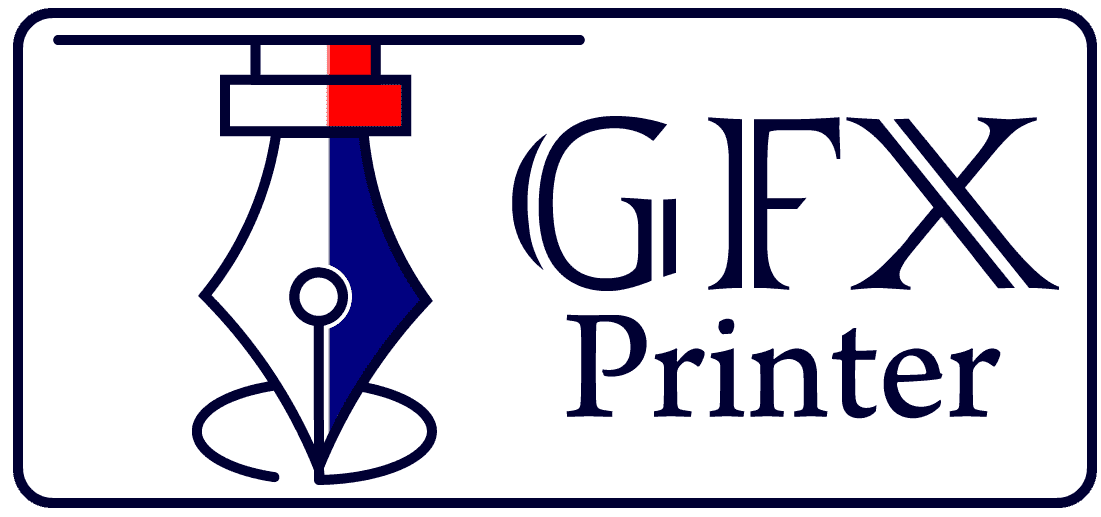Since almost all commercial printers use digital print, it is the most widely used printing technique. No matter where you are, you can print to your needs and in the sizes you need.
Flyers, posters, and other more common printing works are also done using the printing process by many smaller printing companies. In this article, we will discuss how it works, its main purpose, and how it works step by step for those who want to create their designs.
How does it work?
In contrast with other printing methods, digital printing does not require printing plates, which lowers start-up costs. The printing of digital materials is possible on many materials, for example, foam, plastic, and paper.
A digital printer creates prints in two different ways. Printers come in two main types: Inkjet printers and laser printers. For large formats and printing companies, Inkjet printers are the primary choice.
You print with an Inkjet printer by letting small drops of ink fall onto the print surface. You can ensure that the right amount of ink fills the printer every time by using drops smaller than a hair’s width.
Inkjet printers normally use CMYK colors and CMYK inks to mix colors directly onto a printed object. It takes longer to print large quantities using Inkjet than other methods of digital printing.
A laser printer uses an electromagnetism process to produce prints. In this case, the laser copies your image or graphics to a canvas using electromagnetic fields. An electrically charged particle attaches the toner.
This printing method requires toner only, which is unique to laser printers. In general, toner cannot reproduce colors and images just perfectly as the ink does. It is because of this reason that printing agencies are less likely to use it.
The advantage of laser printers is that they can print large volumes in a shorter time, so they are great for documents. The printing and coloring process involves rollers that move the material from one step to another.
After that, you will heat it right away, then cool it down. In the end, you’ll be able to use it, just like the papers that you get from the printer.
What is its purpose?
Flyers, letters, and other promotional documents are often printed on paper using digital printing. CMYK colors play a role since they mix to produce the desired color.
Thus, this is why it is not possible to print on plastic or other materials. The print will lose quality if the material isn’t the right one. Because digital printing does not require high start-up costs, making the product often does not require a minimum quantity.
For this reason, quite a few industries are now using it for print projects. After understanding the digital printing process, let us examine the steps involved in printing a digital file.
Your first step should be to prepare your design. There may be people who will outsource their design work to their printing company and those who prefer to do the work themselves.
The following steps will guide you if you wish to create the design on your own.
Come up with an idea
You must clearly define your goals when creating your design. What is your target audience? The purpose should be clear. Brainstorm until you know in detail what you are trying to accomplish.
Ensure the content is appropriate
You can begin the artwork after you have a clear understanding of the main idea. Text, pictures, and logos can all be part of your content. Use colors, graphics, and text that express your brand and company to drive the branding message into the minds of your clients. You can save time in the future by keeping some basic content the easy way.
A professional approach is key
Keep your brand’s image in mind when putting forward your business’s image. If you do not do so, your reputation may suffer. When you don’t have the budget for an in-house designer, outsource the design work to a professional.
It doesn’t matter how much you pay. Once you buy it, it’s yours forever, so that you can use it over and over again. No matter what you use for your ads, your logo, or even giveaways, professional designs can help you build your reputation and earn trust.
Review your work
No matter what kind of content you create, this is essential. Take a close look at your content, making sure it is free of grammar mistakes, spelling errors, dates, addresses, etc. When you’re confident that your product is perfect, you should only finalize it.
Make your work ready to print
To make your design print-ready, you must save it in the right format. Save the document in CMYK at 300 dpi (dots per inch). By doing this, you will preserve the quality of the artwork and ensure it is suitable for printing digitally.
Due to the low-resolution image, the pixels may become blurry if you don’t save it in 300 dpi. It is ideal for including a bleed area along with the border on your final design.
Afterward, you will take the design to a printer, where you will move on to step 3. If you don’t design yourself, instead of having a company do it, you should begin with Step 1 and continue from there. The steps to follow are as follows:
Step 1
You can request custom designs from some digital printing companies based on your needs. The customer will receive a mockup via email once the design is complete. You will be able to suggest changes, and the customer will receive a revised version. The next step cannot happen until you approve.
Step 2
Upon approval of the final design, the art file is saved in the desired format and resolution so the printer can easily read the design and print it accurately.
Step 3
A special fluid is used to clean the print heads in order to prevent them from becoming dry and damaged. For every 100 prints, you must repeat this process. Depending on the amount of color in prints, heads may need cleaning before 100 prints have run.
Step 4
There are a number of checks that take place during this phase. Each time the printer prints, waste ink produces, then a drum collects it. It is important to empty this drum regularly to prevent ink spills.
Every time the cleaner levels run low, the printer refills its container with cleaner. The printing process relies on this cleaner. In other words, it is crucial that this cleaner never run out in the printer. The lack of cleaner may damage the print heads every time the printer restarts or stops.
It is also important to check the temperature of the ink. Keeping the printer between 20 and 25 degrees Celsius is the ideal operating temperature. In this case, there is a risk of damaging the printer heads if the temperature goes outside this range.
Step 5
As soon as all the checks have run well, the product is ready for printing with the client’s artwork that they desire.
Step 6
For storing the product, there are different sizes of pallets. As soon as the product is ready for printing, it is laid out on the pallet onto the printing device, depending on the size of the pallet.
Step 7
A board must be flat without any wrinkles on it before printing a product. If there are any folds or wrinkles, it will distort the print.
Step 8
By spraying the design onto the material using the print heads, the digital printer begins the printing process.
Step 9
The pallet is carefully removed from the material or product as soon as the printing is complete. The print then dries with a huge dryer whose temperature must be high enough in order to ensure that it adheres securely to the item.
Step 10
Quality control is the last step. The products are packaged and ready for dispatch once they pass quality checks.